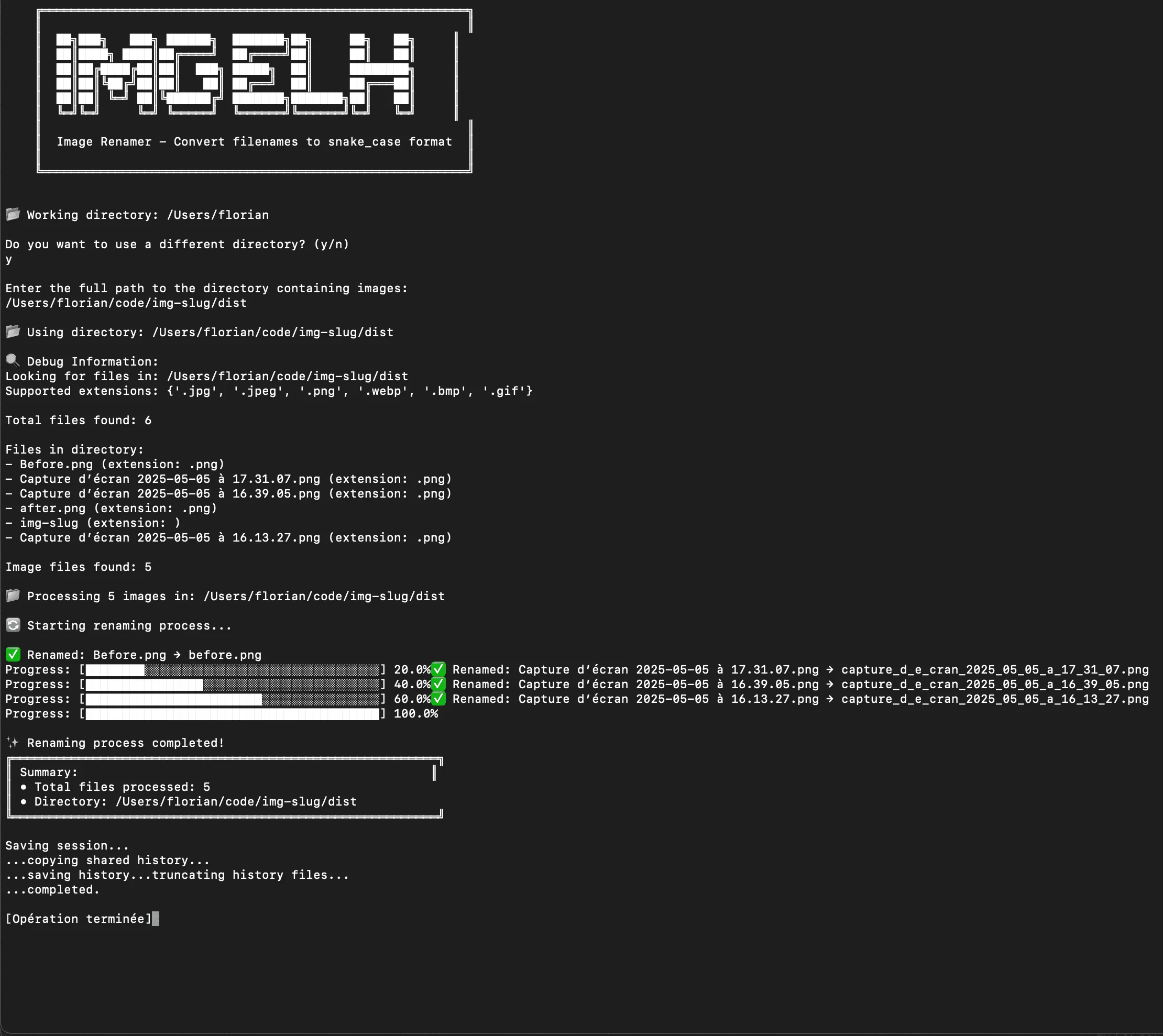

✉️ Subscribe to our newsletter
Receive our latest articles, tips, and promotions directly in your inbox.
We respect your privacy and will never share your data.
Yeah, some links might make me money. Deal with it.
Image File Renamer Tool: Fix Your Messy Image Names Instantly
Ever wasted an hour manually renaming image files because some photographer thought "IMG_97543_FINAL_copy2_edit.jpg" was an acceptable filename? Yeah, me too. That's why I built Image Slug Renamer - a stupidly simple tool that converts your chaotic image filenames into clean, SEO-friendly snake_case format with zero effort. It's part of my 100 Startup Challenge where I'm building 100 startups in 100 days.
Why Your Image Filenames Are Screwing Up Your Projects
If you've ever worked on a website with dozens or hundreds of images, you know the nightmare of inconsistent filenames. They break your URLs, make your code look like garbage, and waste your time with constant fixes. Properly named image files aren't just a developer's OCD satisfaction - they're crucial for:
- SEO benefits: Search engines actually use filenames to understand image content
- Developer sanity: No more
href="./img/DSC100049 copy final.jpg"bullshit in your code - Content management: Finding that specific product image months later without wanting to die
- Workflow efficiency: Automating image handling without custom regex for every damn file
I wasted 3 hours last week manually renaming images for my blog before building this tool in frustration.
What This Tool Actually Does
The Image Slug Renamer does one thing and does it well - it takes your chaotic image filenames and converts them to clean snake_case format. Here's what happens:
Vacation Photo 23 (FINAL EDIT).jpg → vacation_photo_23_final_edit.jpg
No more spaces, no more capital letters, no more special characters that break your URLs or require constant escaping. Just clean, consistent filenames that work seamlessly in your code and URLs.
Supported Image Formats
This tool handles all the standard image formats you actually care about:
- JPG/JPEG
- PNG
- GIF
- BMP
- WebP
No need to convert your files first or deal with weird format limitations. If browsers support it, this tool probably does too.
Getting Started in Under 60 Seconds
Ready to stop wasting time renaming files manually? Here's how to get up and running:
- Download the tool from the project repository
- Run it on your machine (platform-specific instructions below)
- Point it at a folder of messy image files
- Watch as it transforms chaos into order
That's it. No accounts, no subscriptions, no bullshit. Just a simple tool that does one job perfectly.
Installation That Won't Make You Pull Your Hair Out
Windows Users
- Navigate to the
distdirectory after downloading - Double-click
img-slug(yeah, it's really that simple) - Enter the directory path containing your images when prompted
macOS Users
- Open Terminal (don't worry, you only need it for 10 seconds)
- Navigate to the
distdirectory - Run these two commands:
chmod +x img-slug
./img-slug
- Enter the directory path containing your images when prompted
Linux Users
You know what to do. But just in case:
- Open Terminal
- Navigate to the
distdirectory - Make it executable:
chmod +x img-slug - Run it:
./img-slug - Enter the directory path containing your images when prompted
Building It Yourself (For the Paranoid or Curious)
Don't trust random executables? Fair enough. Build it yourself:
Prerequisites
- Python 3.7 or higher
- pip (Python package installer)
Steps to Build
- Clone the repository
- Run the build script:
python build.py
- Find your fresh executable in the
distdirectory
The executable is platform-specific, so build it on whatever system you plan to use it on.
Why I Built This (And Why You Might Care)
This tool exists because I got fed up with wasting time on tedious file renaming while building multiple startups for my 100 Startup Challenge. When you're trying to launch a new project every day, you can't afford to waste hours on bullshit tasks like renaming files.
Is this going to change the world? Hell no. Will it save you time and frustration? Absolutely. Sometimes the most useful tools are the simplest ones that solve one specific pain point perfectly.
Ready to Fix Your Image Names?
Download Image Slug Renamer Now
Got suggestions for improvements? Let me know - I'm building these tools to scratch my own itches, but I'm always open to making them better.
Skip The Bullshit, Build Faster
No growth hacks. No motivational quotes. Just practical tools to ship products before you overthink them into oblivion.